
If we had a pound for every time someone told us “just use Windows” when talking about anti-detect browsers, we'd probably own half of Silicon Valley by now! The truth is, most antidetect browser developers treat Linux like that awkward cousin at family gatherings—barely acknowledged and often forgotten.
Here's the kicker: around 10-15% of internet users run Linux, yet finding proper anti-detect browsers for Linux feels like searching for a needle in a haystack. Most tools either don't work properly or require dodgy workarounds that'll get your accounts flagged faster than you can say “digital fingerprint.”
At AFFDude, we've tested dozens of antidetect browsers specifically on Linux distributions to find the ones that actually work without breaking your workflow.
🛡️ What Are Anti-Detect Browsers and Why Do They Matter?

Anti-detect browsers are specialised tools that mask your real browser fingerprint and create unique digital identities for each browsing session. Think of them as digital chameleons that help you manage multiple accounts without getting detected by anti-fraud systems.
Every time you visit a website, your browser leaks information about your operating system, screen resolution, installed fonts, timezone, and hundreds of other parameters. This creates a unique digital fingerprint that's more reliable than cookies for tracking users.
For affiliate marketers, media buyers, and e-commerce professionals, this presents a massive problem. Platforms like Facebook, Google, and Amazon use sophisticated fingerprinting technology to detect when someone's running multiple accounts from the same device—even with different proxies or VPNs.
🐧 Why Linux Users Need Purpose-Built Anti-Detect Solutions
You might wonder: “Can't I just run a Windows antidetect browser through Wine or a virtual machine?” Well, you could, but here's why that's a terrible idea.
Fingerprinting algorithms are smart enough to detect when something's off. If your browser reports Windows fonts but your system's running Linux, anti-fraud systems will flag this inconsistency immediately. The same goes for graphics drivers, audio codecs, and other system-level parameters that don't match up.
Top 8 Anti-Detect Browsers for Linux Users
1. Dolphin Anty – The Linux Champion
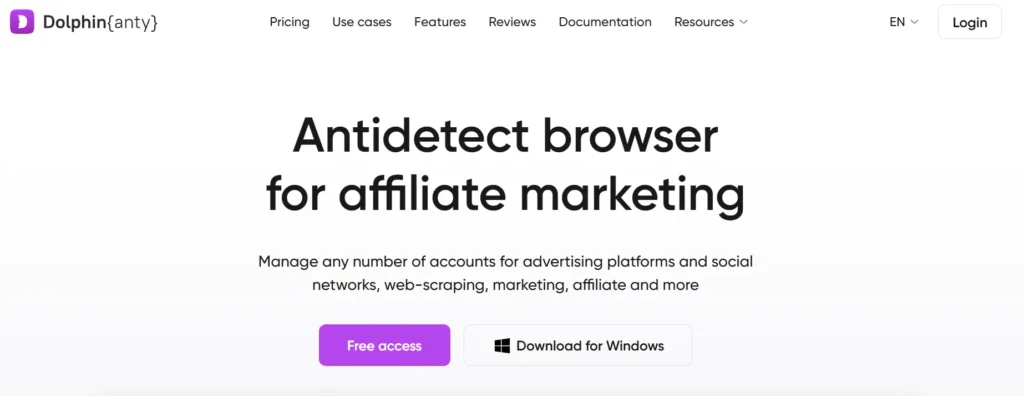
Dolphin Anty stands out as the clear winner for Linux users, and there's solid data backing this claim. According to surveys in major affiliate marketing communities like Cpa.Rip and Protraffic, it consistently ranks as the top choice among Linux users.
Key Features

What makes Dolphin Anty special is its native Linux optimization. The developers didn't just port a Windows version—they built it specifically to work with Linux graphical shells like GNOME and Cinnamon without causing performance issues.
Digital fingerprint quality is exceptional, passing major detection tests including BrowserLeaks and CreepJS. For affiliate marketers running campaigns on strict platforms, this reliability is crucial.
💸 Pricing: Free plan available, paid plans start from reasonable rates for professional use.
2. Octobrowser – Multi-Platform Powerhouse
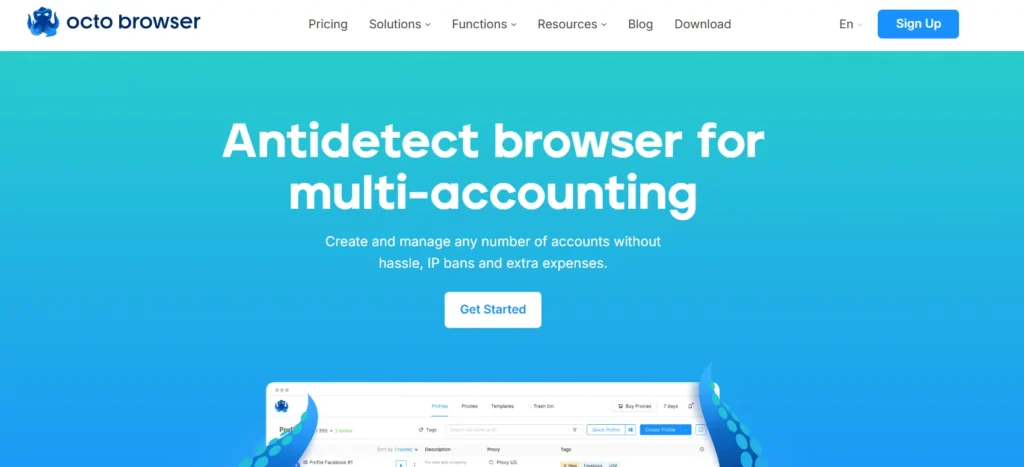
Octobrowser positions itself as a professional-grade antidetect browser with solid Linux compatibility. It's particularly popular among traffic arbitrage specialists and e-commerce professionals.
Key Features
Browser excels at passing modern fingerprint detection systems and offers robust proxy integration. For media buyers managing large-scale campaigns, the unlimited profiles feature is particularly valuable.
Best For: Professional affiliate marketers and agencies running high-volume operations.
3. Multilogin – The Enterprise Solution
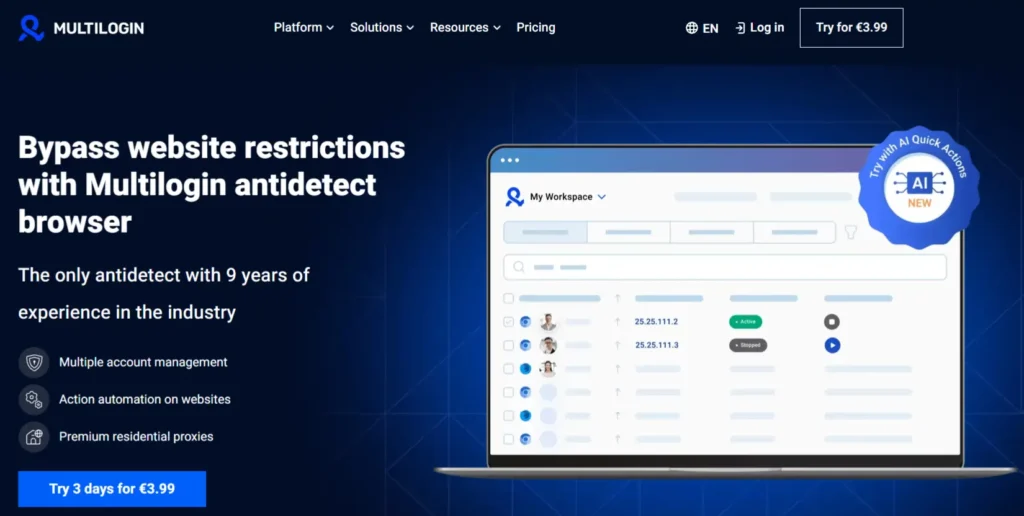
Multilogin brings enterprise-level features to the Linux antidetect browser space. Their approach focuses heavily on data scraping and automation integration.
Key Features

What sets Multilogin apart is its automation-first approach. The browser automatically adjusts fingerprints to match proxy locations, which is brilliant for geo-targeted campaigns.
The residential proxy network covering 150+ countries is included, making it a one-stop solution for affiliate marketers who don't want to manage separate proxy providers.
💸 Pricing: Premium pricing starting at €1.99 for trials, reflecting its enterprise positioning.
4. GoLogin – The Privacy-Focused Alternative
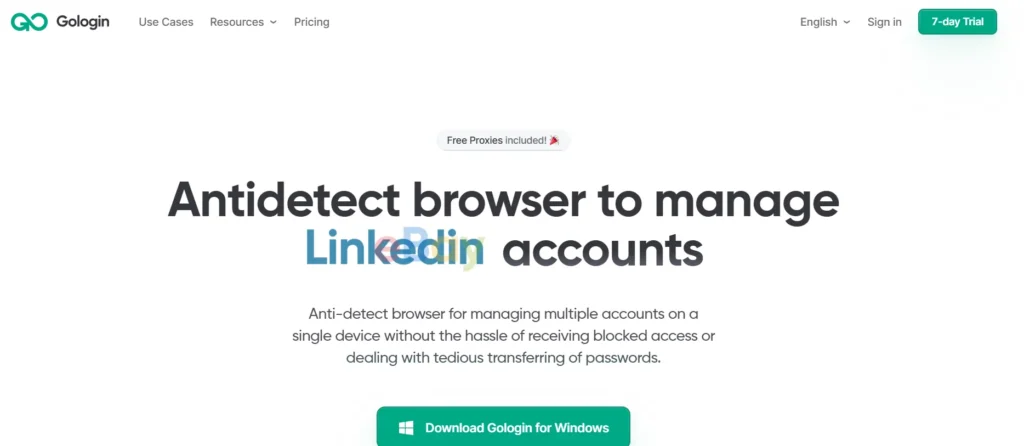
GoLogin entered the antidetect browser market with a strong focus on online privacy and cross-platform compatibility.
Key Features

GoLogin positions itself as a more affordable alternative to enterprise solutions while maintaining professional-grade fingerprint spoofing capabilities. The Linux version works reliably across different distributions.
Best For: Small to medium affiliate marketing teams looking for reliable multi-accounting solutions.
5. AdsPower – The Multi-Device Specialist

AdsPower brings unique mobile device emulation capabilities to Linux users, making it particularly valuable for mobile affiliate marketing.
Key Features

The standout feature is AdsPower's ability to create mobile device fingerprints on Linux systems. For affiliate marketers running mobile campaigns, this capability is incredibly valuable.
Best For: Mobile affiliate marketers and social media managers focusing on mobile platforms.
6. GeeLark – The Cloud-Based Solution
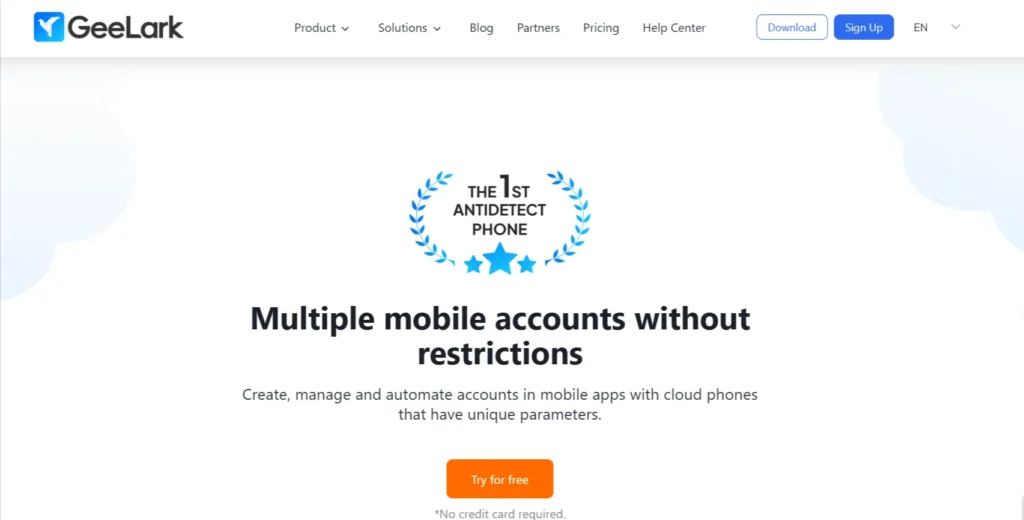
GeeLark takes a different approach by offering cloud-based antidetect browsing, which works excellently for Linux users who want to avoid local installation complexities.
Key Features
The cloud-based approach means Linux compatibility issues become irrelevant—you're essentially accessing real devices through their platform.
Best For: Affiliate marketers who prefer cloud solutions and need reliable mobile fingerprints.
7. Incogniton – The Budget-Friendly Option
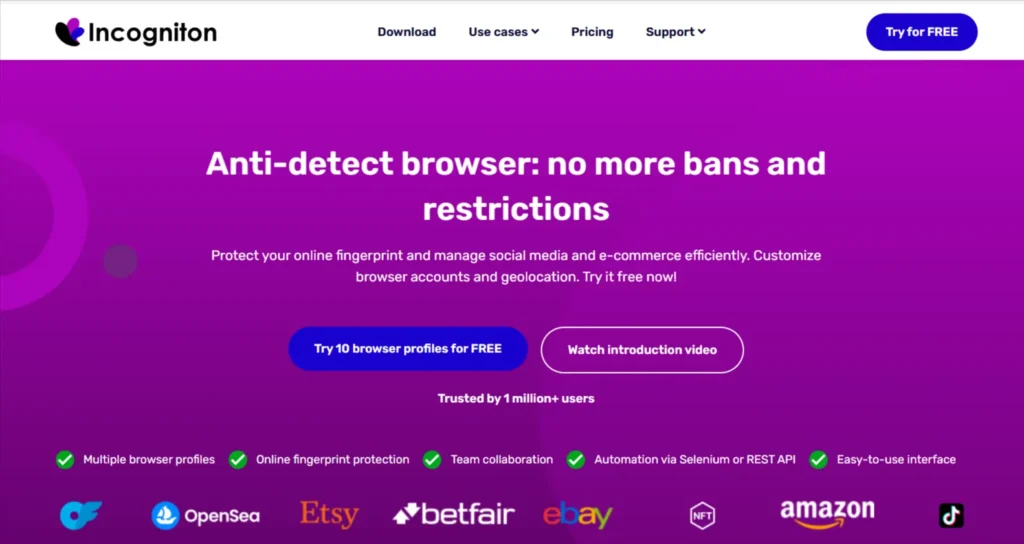
Incogniton offers solid antidetect capabilities at competitive pricing, making it attractive for individual affiliates and small teams.
Key Features
While not as feature-rich as enterprise solutions, Incogniton covers the essentials well. The Linux version provides reliable fingerprint masking for standard multi-accounting needs
Best For: Individual affiliate marketers and small teams on tight budgets.
8. MoreLogin – The Free-to-Try Option
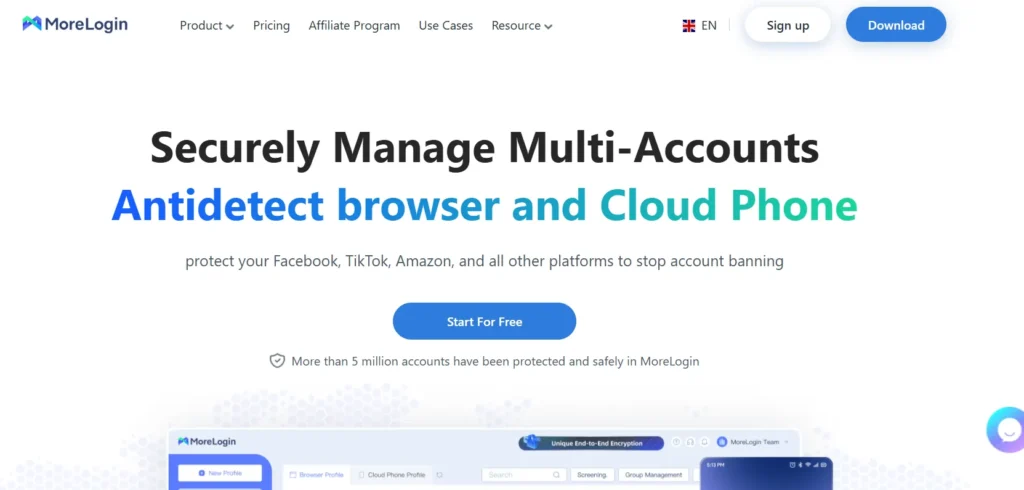
MoreLogin rounds out our list with generous free trial options and solid Linux suppot.
Key Features
MoreLogin excels at virtual browser creation with different hardware and software parameters. The generous free trial makes it perfect for testing antidetect browser functionality before committing to paid solutions.
Best For: Newcomers to antidetect browsing and affiliate marketers wanting to test different solutions.
Choosing the Right Anti-Detect Browser for Your Linux Setup
| Browser | Free Plan | Best For |
|---|---|---|
| Dolphin Anty | ✅ (10 profiles) | General affiliate marketing |
| Octobrowser | ❌ | Professional campaigns |
| Multilogin | Trial only | Enterprise automation |
| GoLogin | Limited | Privacy-focused users |
| AdsPower | Limited | Mobile campaigns |
| GeeLark | Trial only | Cloud-based work |
| Incogniton | Limited | Budget-conscious users |
| MoreLogin | ✅ (2 profiles) | Testing and trials |
🚀🐧 Essential Tips for Linux Anti-Detect Browser Success
🎯 The Bottom Line
Linux users finally have solid options for professional antidetect browsing. Dolphin Anty leads the pack with its native Linux optimization and generous free plan, making it perfect for most affiliate marketers and media buyers.
For enterprise operations, Multilogin's automation capabilities and integrated proxy network justify the premium pricing. Budget-conscious affiliates should start with MoreLogin or Incogniton to get familiar with antidetect browsing concepts.
The key is matching your specific needs—whether that's mobile device emulation, team collaboration, or automation integration—with the right antidetect browser features. With these eight options, Linux users can finally compete on equal footing in the multi-accounting game.
Remember: the best antidetect browser is the one that consistently passes platform detection systems while fitting your workflow. Start with the free trials, test thoroughly, and scale up based on your results.







